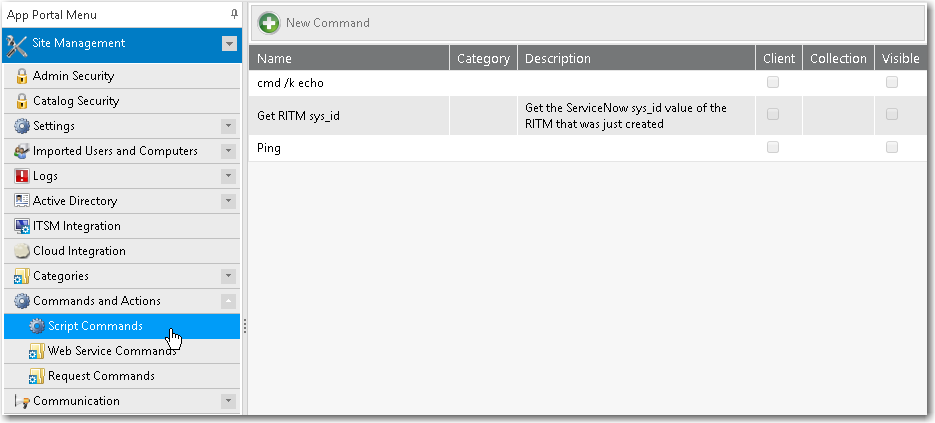Reviewing Resource Information and Executing Commands/Actions on the Support Tools View
The Support Tools view, which is opened by selecting Support Tools on the Support Tools tab, can be used to search for users and computers, and then select a support action on a selected user or computer.
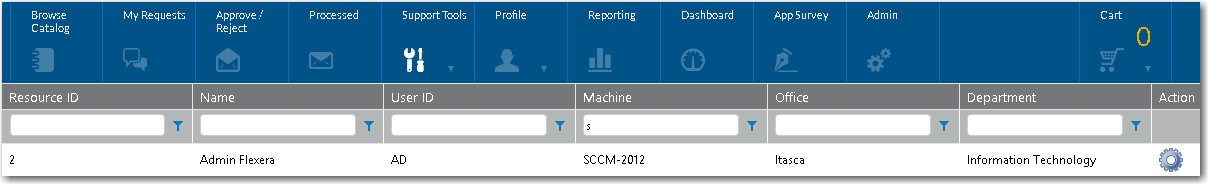
On the Support Tools view, you can select a user or computer and then execute a custom command that you have created using the Commands and Action function under Site Management .