Viewing ServiceNow Web Services in App Portal
App Portal and App Broker for ServiceNow include web services to integrate with ServiceNow, which are listed on the Site Management > ITSM Integration view. The number of systems listed depends upon which ServiceNow integration features that you have configured.
| System Name | Feature | Description |
|---|---|---|
| ServiceNow - Create Incident Management Service | Standard App Portal Integration with ServiceNow | Use to create a ServiceNow incident. |
| ServiceNow - Create Request Management Service | Standard App Portal Integration with ServiceNow | Use to generate a request in ServiceNow for account creation in Box, Office 365, or Salesforce. |
| ServiceNow - Catalog Import Set Management Service | App Broker for ServiceNow | Use to request catalog items in ServiceNow using the ServiceNow interface. |
| ServiceNow - Update Task Sequence Request Management Service | App Broker for ServiceNow | This operation is used to push the status of Employee App Provision Requests from App Portal to ServiceNow. |
Viewing App Portal / App Broker for ServiceNow Web Services
After you have connected to ServiceNow, as described in Connecting App Broker with ServiceNow, two new web services will be listed on the ITSM Integration view named ServiceNow - Catalog Import Set Management Service and ServiceNow - Update Task Sequence Request Management Service .
To view and modify these web services, perform the following steps.
To view and modify the ServiceNow web services:
- On the Admin tab, select Site Management - ITSM Integration . The ITSM Integration view opens, listing the available services of the connected systems
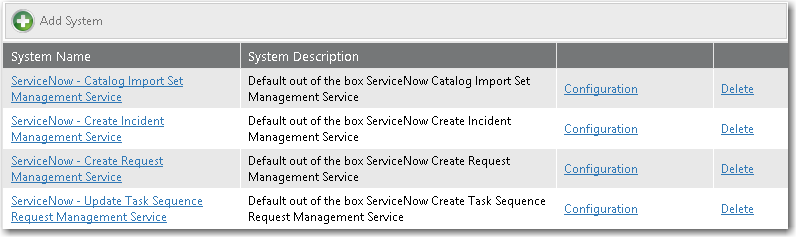
- Click on one of the services. A list of the operations included in the selected service opens:
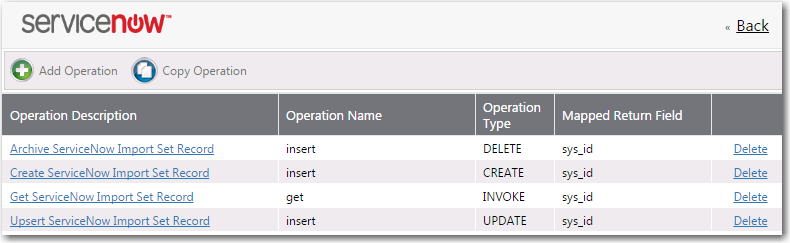
- Click on one of the operations. The Configure Operation view opens.
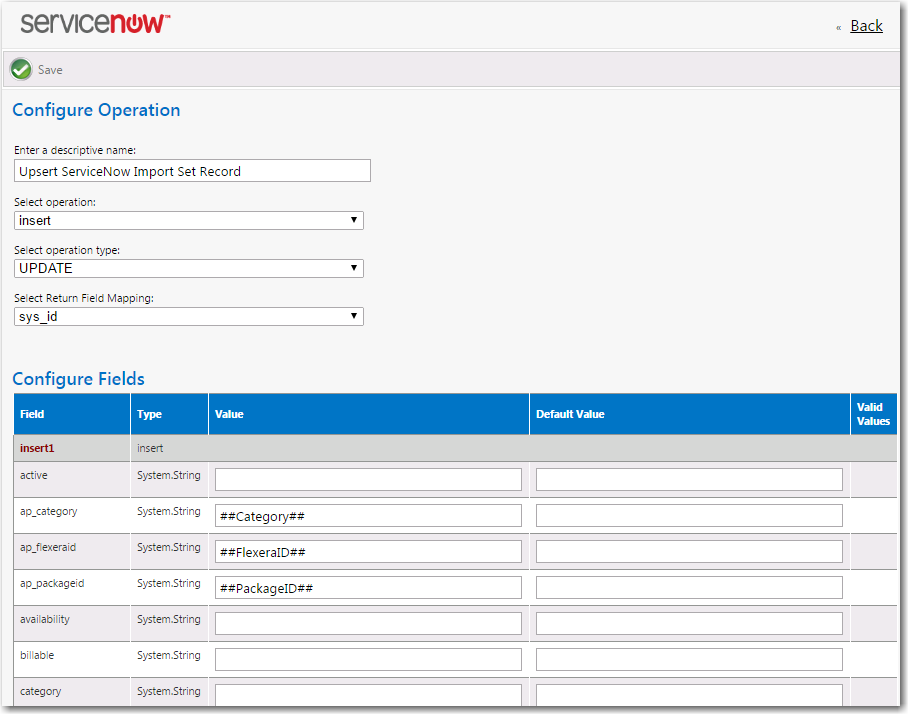
- In the top part of this screen, review and edit the operation settings, as described in About the Operation Settings.
- In the Configure Fields table, note that App Portal variables are used the following parameters, and those variables will be replaced with catalog-item-specific values at run time. The following table lists typical parameters used in operations:
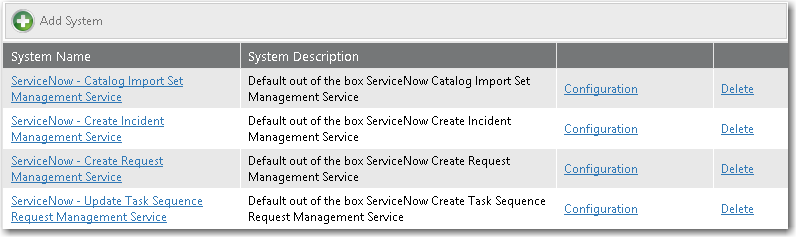
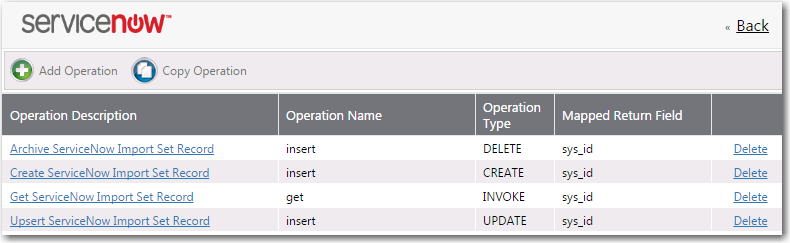
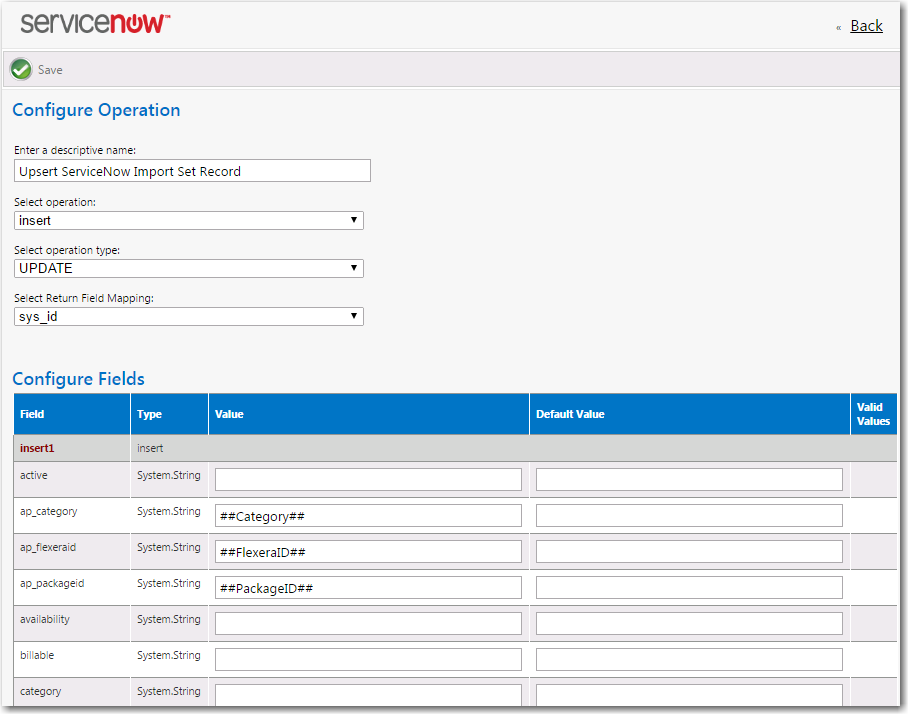
| Parameter | Description |
|---|---|
| ap_category | The default value is \#\#Category\#\# . |
| ap_flexeraid | The default value is \#\#FlexeraID\#\# . |
| ap_packageid | The default value is \#\#PackageID\#\# . |
| cost | The default value is \#\#CatalogCost\#\# . |
| description | The default value is \#\#PackageDesc\#\# . |
| name | The default value is \#\#PackageTitle\#\# . |
| short_description | The default value is \#\#BriefDescription\#\# . |
-
The workflow parameter should be empty.
- You can choose to edit these parameters, as described in About the Parameter Settings.
- Click Save to save your edits.