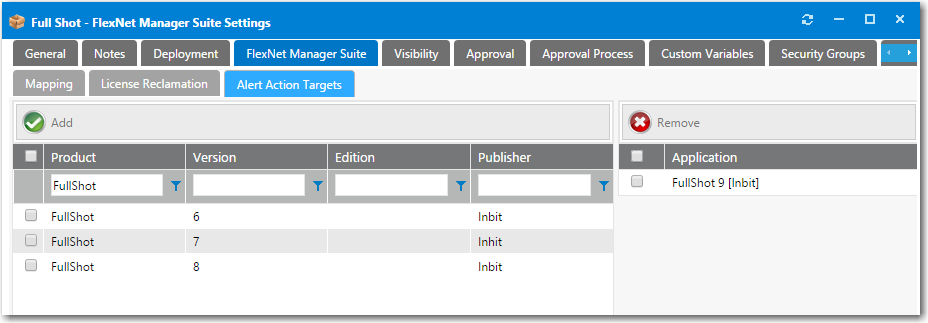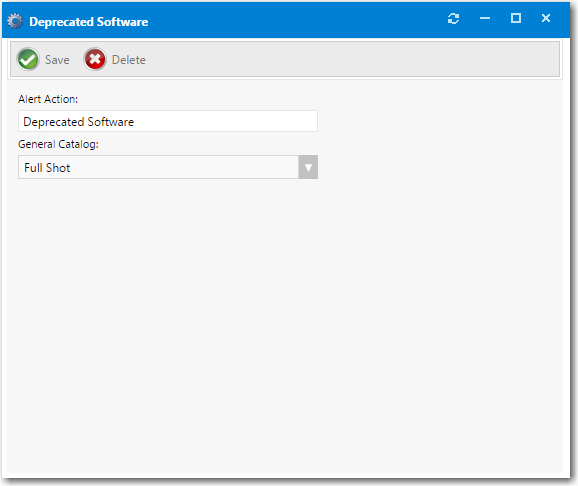Converting a General Catalog Item to an Alert Action Catalog Item
info
[CHECK THIS: CONFUSING]
You can convert a General catalog item to an Alert Action catalog item on the Catalog Management > Catalog > Alert Action view.
To convert a General Catalog item to an Alert Action catalog item.
- Create a General catalog item, as described in Creating a New Catalog Item Using the Wizard.
- Open the General catalog item in the Catalog Item Properties dialog box and open the FlexNet Manager Suite > Alert Action Targets tab.
- Use the filter fields in the columns to search the FlexNet Manager Suite database for the application(s) that you want to target.
- Select an application and click Add . The application is now listed in the Application list on the right.
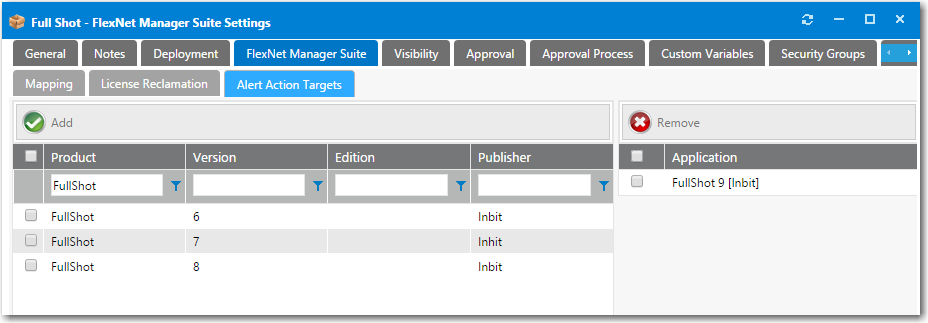
- Save the General catalog item and close the Catalog Item Properties dialog box.
- Open the Catalog Management > Catalog > Alert Action view.
- Double-click the alert action that you want to add to the General catalog item. The Alert Action Properties dialog box opens.
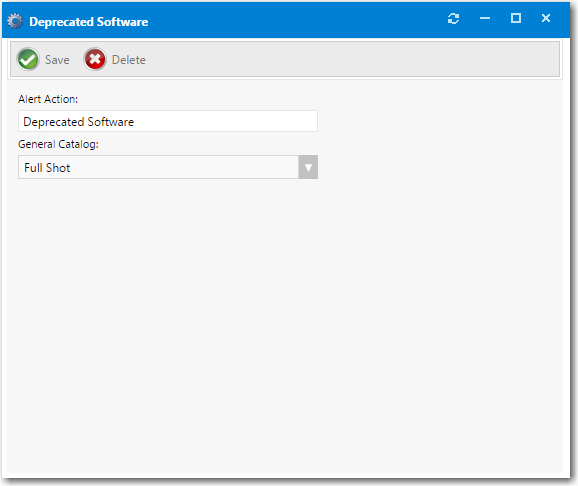
- Select the General catalog item from the General Catalog list and click Save . The General catalog item is now listed on the Alert Action Catalog Items view.