Expressions View
info
[SCREEN CAP]
You create and edit expressions on the Expressions View , which is opened by selecting Expressions under Site Management on the Admin tab.
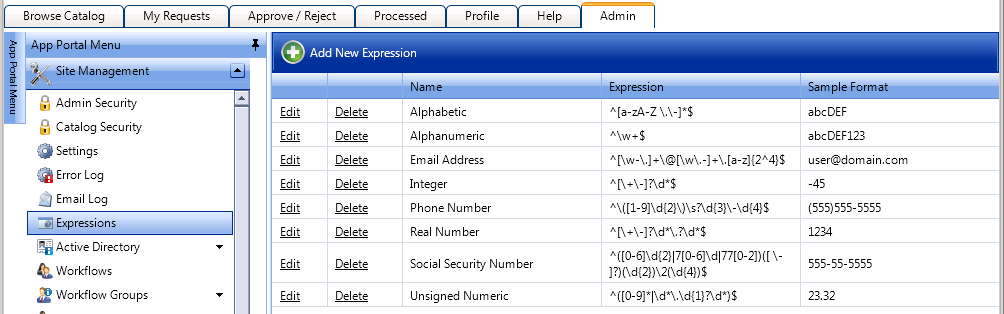
The Expressions View includes the following properties:
| Property | Description |
|---|---|
| Name | Lists the name of the expression. |
| Expression | Lists the expression that will perform the form validation. |
| Sample Format | Lists the format that the expression validates. This value will be displayed under the form field requiring validation. |
See Also